- Magento Community Edition 2.0.10, 2.1.x, 2.2.x Ready!
- Magento Community Edition 1.7.x – 1.9.3.x Ready!
- Magento Enterprise Edition 2.x Ready!
- Magento Enterprise Edition 1.13~1.14.x Ready!
- Responsive Magento Theme & Retina Ready
- Unlimited Color Options
- Only free Google Fonts over 300
- Easy Install Sample Data
- Fluid Product Grid 2 – 8 Columns
- Unlimited Header Types
- Lots of Product Detail Page Variations
- Dark Version available!
- Responsive On/Off Mode
- Super Fast Magento Theme
- 1st Fully Working Ajax Theme
- Various Category Banners
- Parallax Category Banner
- Banner Slider in Category Page
- Product Page with/without Sidebar
- Lots of Userful Custom Blocks
- 20 Homepage Layouts including Full Screen mode
- Magento Ajax Navigation Extension Integrated
- Magento Ajax Cart Extension Integrated
- Touch Friendly for all Mobile Devices
- 300+ Admin Features
- Browser Compatibility(IE9+, Firefox, Chrome, Safari, Opera)
- Social Bookmarks for Products
- “New” and “Sale” Product Labels
- Customizable Product Image Ratio
- Nice Price Slider
- SEO Friendly
- Mega Menu, Vertical Mega Menu
- Flexsible Menu functionality
- Change Image on Hover
- Support Right-To-Left Language
- Fast Support & Regular Updates
- All of Amasty’s Magento 2 Extensions now support full compatibility with Porto
- All of BSS Commerce Magento 2 B2B Extensions now support full compatibility with Porto
- Compatible with CM Multivendor Extension.
- Compatible with Webkul Marketplace Extension.
- Compatible with IWD_Onepagecheckout Extension.
- Compatible with Zeon_Manufacturer Extension.
- Compatible with Mageplaza Extensions(One Step Checkout, Social Login, Blog, Affiliate, and much more )
Version 3.0.0 (1/18/2018)
Fixed: quickview link was not showing in category page list mode.
Fixed: configuration was not correct in theme files, different with demo site.(M2)
Fixed: styling issue when it has no brands attribute in product detail page.(M1)
Fixed: In category page's sidebar, maximize-minimize icons were reversed.
Fixed: styling issue in product detail page's add-to-cart sticky feature.
Fixed: In some case, left and right arrow position was not centered vertically in product detail page's image zoom box.
Fixed: In demo 8's product detail page, font icons in the right sidebar was not styled as main color.
Fixed: different background color issue in add cart popup.
Fixed: Minor styling issues.
Fixed: hover styling issue in demo 12's classic menu.
Fixed: styling issue in quickview popup in demo 2(M2)
Fixed: left navigation issue while scrolling(M1)
Fixed: an issue for full width demos(M2), it was being enlarged from boxed width while page load.
Added: speed optimization tab, you can now minimize bootstrap, animate css and jquery ui files to speedup page download size.
Added: max-height for full screen sliders to make them nice on large screen resolutions.
Added: Made sidebar content as popup in below 991px width mode.
Added: min-height for demo 15's homepage blocks, to avoid breaking in mobile devices.
Added: jquery-ui js optimization option
Added: animate.css optimization option
Added: bootsrap optimization optioon
Updated: Bootstrap version to 4.0
Updated: rearranged demo order for Magento 2 version, all demo orders are now same as Magento 1 demos.
Updated: menu color of demo 1
Updated: RTL compatibility.
Updated: compare link to be always visible like M1 demos(M2)
Updated: menu position in mobile resolutions as original M1 demos(M2)
Updated: For modern designs, restored mini-cart popup as classic designs
Updated: gap space size between columns in modern demo 12
Updated: made filter popup under 991px mobile mode in category page.
Updated: right sidebar of product detail page smaller in full screen mode.
Updated: demo 18's homepage slider, works beautifully on any screen resolutions.(M1)
Updated: layout column option setting issue in admin option(M2)
Updated: mobile header for Magento 2 demos, mobile menu position is now same as Magento 1 demos
Updated: replaced related products with featured products in product detail page.(M2)
Updated: WeltPixel Quickview Extension(M2)
Updated: Made upsell products as owl carousel in product detail page.(M2)
Updated: quickview styling(M2)
Updated: mobile responsiveness for category page in 320~480px width mode.
Updated: quickstart package content(comes with Magento 1.9.3.6 and 2.2.1)
Updated: documentation
Removed: top bar in newsletter popup for all m2 demos
Version 3.0.1 (2/21/2018)
Fixed: the menu columns in the megamenu popup was not showing correctly.(M1)
Fixed: in demo 15, parallax images were not working properly in mobile devices.(M1)
Fixed: in demo 3's category page, layered navigation's expand/collapse button's activity was wrong.(M1)
Fixed: in demo 3's category page, toolbar button styles were not correctly.(M1)
Fixed: minor css style issues.(M1)
Fixed: license activation issue.(M1, M2)
Updated: reorgnized header type variations, removed some unnecessary header types.(M1)
removed old type 9, 20 (you can use header type 3)
removed old type 21 (you can use header type 4)
removed old type 22 (you can use header type 6)
removed old type 23 (you can use header type 9)
removed old type 24 (you can use header type 21)
removed old type 25 (you can use header type 12)
removed old type 26 (you can use header type 13)
removed old type 27 (you can use header type 14)
removed old type 28 (you can use header type 10)
removed old type 29 (you can use header type 16)
removed old type 30 (you can use header type 20)
Version 3.0.2 (3/19/2018)
Fixed: compilation issue by layerednavigation extension.(M2)
Fixed: old header type style issues.(M2)
Updated: daily deal extension's styles.(M1)
Updated: reorgnized header type variations, removed some unnecessary header types.(M2)
removed old type 17 (you can use header type 2)
removed old type 19 (you can use header type 6)
removed old type 21 (you can use header type 17)
removed old type 22 (you can use header type 10)
removed old type 23 (you can use header type 7)
removed old type 24 (you can use header type 5)
removed old type 25 (you can use header type <img src="/images/smileys/cool.png" alt="8)" title="8)" />
removed old type 26 (you can use header type 13)
removed old type 27 (you can use header type 19)
Version 3.0.3 (4/10/2018)
Added: New 12 types of About Us Pages.(M1, M2)
Added: daily deal extension.(M2)
Updated: daily deal extension's styles.(M1)
Updated: the correct links of the footer.(M1,M2)
Updated: many styling improvements
Updated: show "featured products" instead of "related products" in product detail page.(M2)
Version 3.0.4 (4/20/2018)
- Fix calling font-awesome by less file made the issue when running deploy command because this method is not compatible with Magento 2. Called fontawesome to theme by using css instead
- Fix the style issue for instagram layout M1, M2
- Fix the issue with spacing between product image and product info in detail page (M2)
- Fix the issue with appearance of category page, M2
Version 3.0.6 (5/25/2018)
Updated: Magento 2.2.4 compatibility(M2)
Fixed: ajax add to cart with QTY was not working.(M1)
Fixed: contact us page style issue on demo 2.(M1)
Fixed: thumbnail images were dissappeared when clicking thumbnail image of the product detail page on mozilla firefox.(M1)
Fixed: the product image was not showing in the product detail page on Magento 2.2.4.(M2)
Fixed: latest products and featured products carousel were not working correctly when resize the screen.(M2)
Fixed: minor css style issues.(M1, M2)
Version 3.1.0 (6/25/2018)
Fixed: minicart style issues.(M1, M2)
Fixed: one page category side navigation issue on demo19.(M1)
Fixed: style issues for downloadable, grouped, bundle product detail page.(M1, M2)
Fixed: owl carousel, megamenu js script issue when load the page at first time.(M2)
Fixed: category filter php fatal issue, when enable flat category catalog.(M2)
Fixed: sticky header issue on demo 17(M2)
Fixed: sticky header issue on demo 13(M1)
Fixed: responsive style issues.(M1, M2)
FIxed: product added notifications showing in homepage(M2)
Fixed: minor css style issues.(M1, M2)
Fixed: layout align issue in demo 1(M1)
Added: Product Type Variations - Default, Extended, Fullwidth, Grid Images, Sticky Left Right Info(for M1 only), Sticky Right Info, Vertical Thumbnails.(M1, M2)
Added: lazyload product images for the product list.(M1, M2)
Added: search by category in the header by mageplaza search extension.(M2)
Added: compare links into top header(M2)
Added: infinite scroll feature(M2)
Added: special offer link into menu that shows daily deals products or sale products(M1, M2)
Updated: all sidebars will be shown by sticky, added necessary option in admin panel(M1, M2)
Updated: infinite scroll function for the category page works with clicking the "Load More" button, not mouse scrolling.(M1, M2)
Updated: upsell products will be shown by 5 columns with owl carousel.(M1, M2)
Updated: configurable swatches styles in product detail page.(M1, M2)
Updated: removed featured product carousel and added related product carousel in the right sidebar of product detail page.(M2)
Updated: header style and minicart on demo 16 (M1, M2)
Updated: content layout to full width on demo 16 ( M1, M2)
Updated: quickstart package, demo content and magento version to 2.2.4
Updated: owl carousel to latest version(M1, M2)
Updated: styling for downloadable, grouped and bundle products(M1, M2)
Version 3.1.1 (7/5/2018)
Fixed: layout style issue on demo 2(M2)
Fixed: some elements' z-index issue that overflows on sticky header on demo 2(M2)
Fixed: default product page layout broken issue in demo 16(M2)
Updated: mega menu style for demo 2(M1, M2)
Updated: default product detail page layout for demo 2(M1, M2)
Updated: enabled sticky header on demo 13(M1, M2)
Updated: layout style for main content, to have same align with header on demo 19(M2)
Updated: demo 20's 2nd and 4th block position(M1, M2)
Updated: added max-width to full-width mega menu for full screen resolutions(M1, M2)
Version 3.1.2 (7/13/2018)
Fixed: image lazy load issue(M2)
Fixed: product image ratio does not work properly in some cases(M2)
Fixed: featured products carousel does not show images by lazyload properly(M1, M2)
Updated: mobile menu design(M2)
Version 3.1.3 (7/18/2018)
Fixed: stellar issue in product detail page(M2)
Fixed: jQuery is not defined in the category and product page(M2)
Version 3.1.4 (8/29/2018)
Fixed:
- The issue when clicking on Description or Tags on Sticky Tab (in detail page) , no content shows, the view was stacked on Review tab (M2)
- The zoom image in Detail page did not show completely (M2)
- Quantity buttons (+) (-) in cart page was not working (M2)
- Configurable product price did not change immediately. The price in the sticky tab is changed, but price under product name is same. (M2)
Version 3.1.5 (9/07/2018)
Fixed:
- The issue with zoom image in detail page which did not show completely (M2)
- Quantity buttons (+) (-) in cart page was not working (M2)
- Configurable product price did not change immediately. The price in sticky tab was changed, but price under product name in detail page was same. (M2)
- Product images won’t show on homepage/category page if enable Lazyload JS option (M2)
- Incorrect title showing for some pages (M2)
Update:
- Update Mageplaza layered navigation extension to the latest version
Version 3.1.6 (10/31/2018)
Fixed:
- The issue with Infinite Scroller feature: "load more" button is appearing even when there are no more products to load in category page (M2)
- Style issue in detail page: spacing between 2 elements (social icon and wishlist icon) (M2)
- There is no such link in the Links dropdown after signing in the header of demo 21 (M2)
- Product image is not showing if there are special character in the name of product page in detail page (M2)
- Issue with spacing between 2 elements (social icon and wishlist icon) in detail page (M2)
- Mageplaza Layered navigation extension is not working
- Layout of dailydeal page is broken
- Issue with shopping cart page when viewing on Ipad (Demo 3- M2)
Update:
- Quickstart package for Magento 2.2.6 is ready
Version 3.1.7 (11/30/2018)
Update:
- Fully compatible with Magento 2.3.0 and 2.2.7
Version 3.1.8 (4/01/2019)
Update:
Fixed:
- Review is not showing when enabling the Add to cart sticky tab (M2)
- Duplicated top links shows in mobile menu if loged in (M2)
- Thumbnail image slider is not working in home slider of demo 20 (M2)
- Links menu is not working on sticky header (M2- Demo 19)
- The product images disappeared if disable Price Filter option (M2)
- Infinite scroller option is not working in search result page (M2)
- Font Awesome icon only loads on homepage (M2)
- Quantity option is not working in grouped products and cart page.
- The issue with dailydeal when compiling (M2)
- Banner mansory sometimes has js issue in demo 18 M2
- The issue when loading background slider image on mobile (M2)
Updated:
- Magento 2.3.1 compatibility
Version 3.2.0 (9/30/2019)
Update:
Fixed:
Fixed: Fotorama issue on Magento 2.3 (M2)
Fixed: Parallax issue on Demo20 (M2)
Fixed: OWL Carousel Thumbnail issue for homepage slider on Demo20 (M2)
Fixed: Special Characters was showing with html code in the mini-cart (M2)
Fixed: Print Invoice page style issue (M2)
Fixed: Mobile menu issue when enabling Boxed Layout (M2)
Fixed: Loading condition issue animate.css file (M2)
Fixed: RTL Style issues (M1, M2)
Fixed: Minor Style issues (M1, M2)
Updated:
Updated: Demo Version 1 (M1, M2)
Updated: Header Type 17(M1)
Updated: Header Type 14(M2)
Updated: Demo import feature with thumbnail images in admin (M2)
Updated: FontAwesome Version with 5.7(M1, M2)
Removed: Settings options (Flex Grid, Move Actions, Move Product Title) from Category View(Grid Mode) in Settings Panel (M1, M2)
Added: An option "Products Grid Type" in Settings Panel > Category View(Grid Mode) (M1, M2)
Added: 10 pre-defined product list item types (M1, M2)
Added: 10 pre-defined masonry product grid layout with 3 types of product list item (M1, M2)
Added: Search product field for dailydeal product in dailydeal admin (M2)
Version 3.2.1 (11/08/2019)
Fixed:
Fixed: Quickview icon was not showing in Category List View Mode (M2)
Fixed: Boxed Page Layout was loaded with delay (M2)
Fixed: Parallax, Carousel, Isotope issue on RTL version (M2)
Fixed: Added alt attributes in all img tags (M2)
Fixed: Daily deal timer was not showing in product list (M2)
Fixed: Daily deal timer was not working for duplicated products in the cms pages (M2)
Fixed: Contact Info was not saved in Porto - Settings Panel (M2)
Fixed: Header Style issues in Demo 1 (M1, M2)
Fixed: Minor Style issues (M1, M2)
Updated:
Added: New Demo 22 (M1, M2)
Added: New Header Type 21 (M2)
Added: New Header Type 22 (M1)
Added: New Demo 23 (M1, M2)
Added: New Demo 24 (M1, M2)
Added: New Header Type 22 (M2)
Added: New Demo 25 (M1, M2)
Version 3.2.2 (12/26/2019)
Fixed:
Fixed: Whitespace below of the main column when the page has the sticky sidebar on the mobile resolution (M2)
Fixed: Add to Wishlist button was not showing on the product list mode in category page (M2)
Fixed: Escaped HTML code was showing when Megamenu category name has the html elements (M1)
Fixed: Footer Top Font Color Setting in Porto - Design Panel (M2)
Fixed: Minor Style issues (M1, M2)
Updated:
Added: Demo 26 (M1, M2)
Added: Demo 27 (M1, M2)
Added: Demo 28 (M1, M2)
Added: Demo 29 (M1, M2)
Added: Demo 30 (M1, M2)
Added: Header Type 23 (M2)
Added: Header Type 24 (M2)
Added: Header Type 25 (M2)
Added: Header Type 26 (M2)
Added: Header Type 27 (M2)
Added: Header Type 24 (M1)
Added: Header Type 25 (M1)
Added: Header Type 26 (M1)
Added: Header Type 27 (M1)
Added: Header Type 28 (M1)
Added: Product Grid Item Type 11 (M1, M2)
Added: An option for importing custom google fonts in Settings Panel > Customization Settings (M1, M2)
Updated: Demo 2 (M1, M2)
Updated: Site Notice Block can be placed below of the header (M1, M2)
Updated: Ajax Loader Icons (M1, M2)
Version 3.2.3 (03/19/2020)
Fixed:
Fixed: Cannot show the products as list view on category page
Fixed: Fix the issue with "Resize image" option on Magento 2.3.4
Fixed: All new RTL icons doesnot show
Fixed: Dailydeal's appearance doesnot show on Safaris
Fixed: Fix the quantity issue not working on grouped products.
Version 3.2.4 (06/15/2020)
- Fix the issue “unable to add Custom Layout Update to Category View on Magento 2.3.4 & Magento 2.3.5
- Fix issue when uploading “icon” to Megamenu Magento 2.3.x
- On Magento 2.x, unable to disable “SW menu” extension. Layout of SW Menu is still applied although SW Menu Extension has been disabled. Made the change in app/design/frontend/Smartwave/porto/Magento_Catalog/templates/product/view/gallery.phtml
- Mobile menu show blank on Demo 2 site/Magento 2
- If enable “Infinite Scroller” option on Magento 2 theme, unable to use option “Add To compare” and “Add to Wishlist”
- Fix an issue with layout on Contact Us page (Magento 2)
- Fix an issue in detail product sidebar on mobile (Magento 2)
- Fix issue relating to Boostrap Font (enabling Loading Orginal Boostrap option, body font was changed (M2)
- Update theme for Magento 2.3.5-p1
- Update documentation for Magento 2.3.5-p1
For Magento 1:
- Fix “cannot remove products from shopping minicart popup”
Version 3.2.5 (08/18/2020)
Fixed:
- Product detail didnot scroll to Review tab after clicking on "Add your review" link
- Sale product block still shows the products with old date (end special price)
- When setting the values of the product and putting it on the wwishlist, the values will not be saved.
Updated:
- Change AP method for Instagram Feed module.
- Magento 2.4 compatibility
Version 3.2.6 (11/18/2020)
- Fix the issue with Mageplaza layered navigation extension on Magento 2.4.1.
- Added products are not shown in minicart popup.
Version 4.0.0 (05/14/2021)
Fixed:
- Products which are set to full width have the ajax rotating circle in the centre of the screen(M2)
- Recaptcha doesn't work with Footer Newsletter. (M2)
- Issue when adding product to Wishlist. (M2)
- Checkout button does not show in minicart popup.
- Issue with Google Recapcha.
Updated:
- Removed the classic demos(M2)
- Updated design for all 29 demos(M2)
- Upgrade Mageplaza_Layered navigation extension(M2)
Version 4.0.1 (07/23/2021)
Fixed:
- Search filter doesn't show in mobile search
- Recapcha doesn't show in login page
- On magento 2.4.2, Recapcha doesn't show in the site footer
Updated:
- Add new demos: 30, 31, 32, 33, 34
Version 4.0.2 (05/14/2022)
Fixed:
- color swatch list was not right aligned in category pages.
- The Create Account button was missing on mobile
- While importing demo 34, an error occurred.
- Mageplaza's search issue on Magento 2.4.4
- Minor css styles issues.
- Compatibility issues came up when on Magento 2.4.4 with php 8.1.
Updated:
- Magento 2.4.4 compatibility
- Mageplaza layered navigation extension
- Mageplaza Search extension
Version 4.0.3 (09/12/2022)
Updated:
- Magento 2.4.5 compatibility
- Mageplaza Search extension
Fixed
- Js errors on demo 33
- Newsletter popup's jquery cookie isn't working
- The problem with Layered navigation extension
- Password reset link not working after upgrading to Magento 2.4.4
- Broken page after switching to production mode.
Version 4.0.4 (11/07/2022)
Added:
- More Product widget layout in Pagebuilder
- More Content Security Policies
- Sale label for configurable products.
- Option "Infinite scroll" in Theme setting.
- Magento 2.4.5 & 2.4.5.1 compatibility
Updated:
- Update quickstart package for Magento 2.4.5p1
Fixed:
- On product pages set to full width, an error message "Error filtering template: Argument 'value' must be type of string, NULL given." is generated twice before and after the main content.
- The default email templates are not rendering product details, only billing and payment information.
- Color Swatch with images does not display correctly.
- Issue with demo 33's header on RTL template.
- Issue with the vertical tab in the RTL template.
- The layout of the cart page is broken when a product name is too long.
- An issue with the Crossell product list layout.



.__large_preview.jpg)

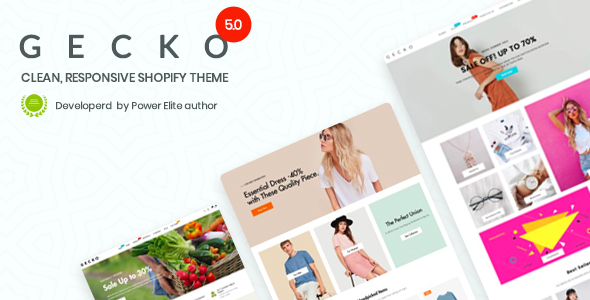
There are no reviews yet.